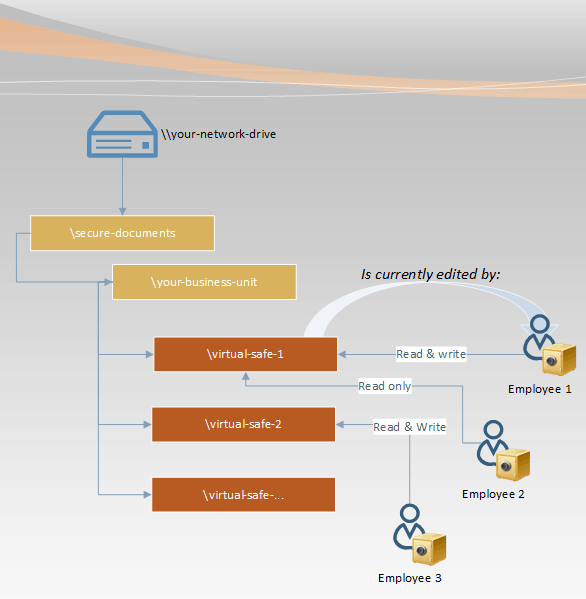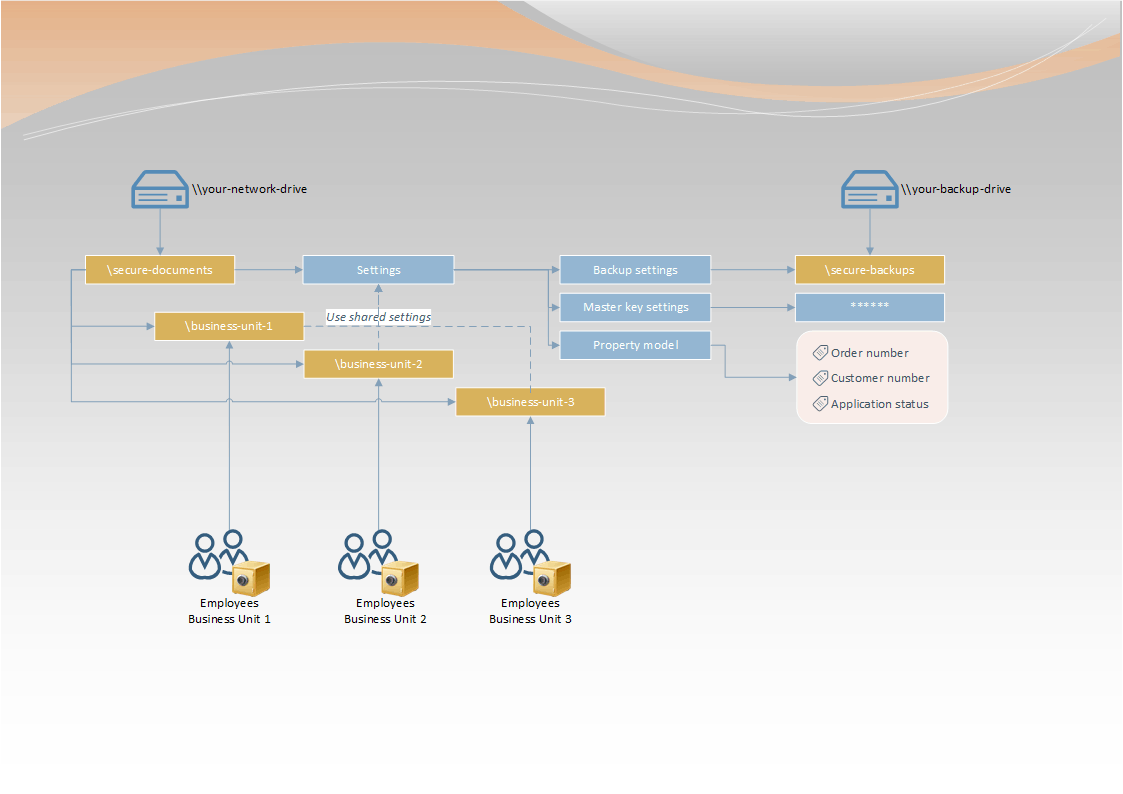
Virtual Safe Professional is not only a good tool for securely encrypting data locally on a computer, but also for storing data on network drives in your IT infrastructure. Furthermore, the root directories can not only be read or edited by one user, but also by several users in parallel.
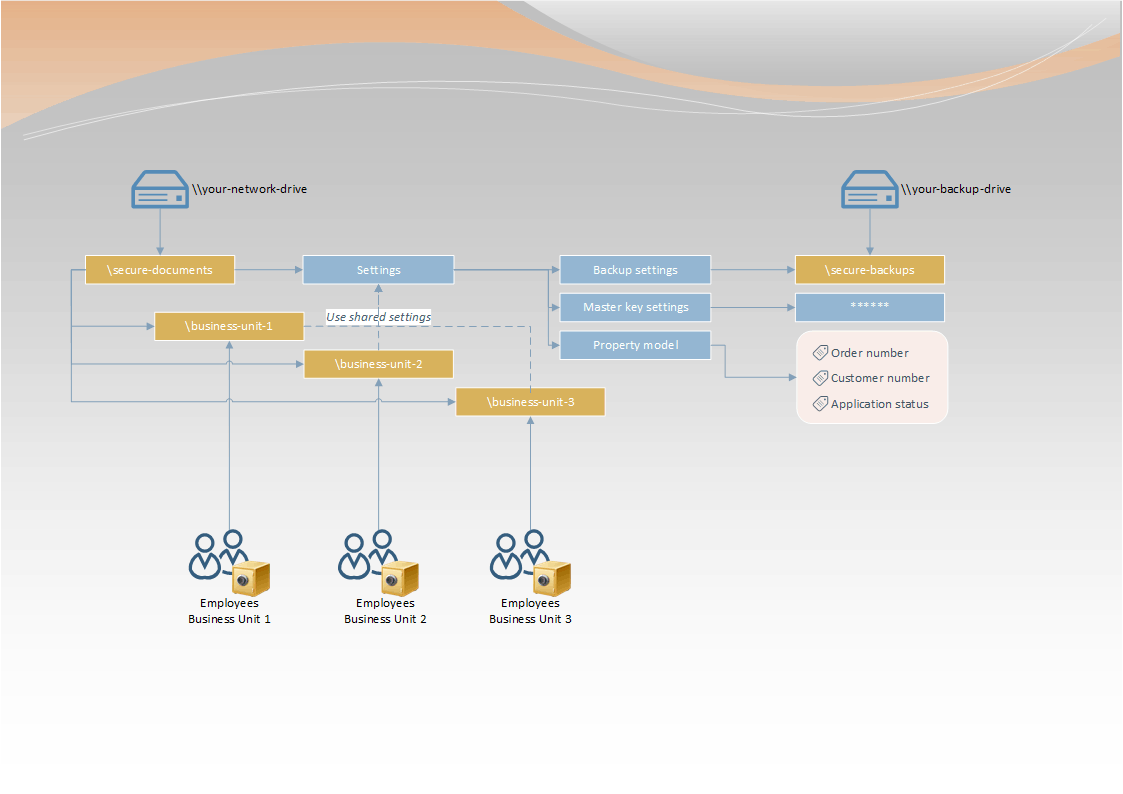
Store a common configuration directory for a root directory. For each feature - backup manager, master data, master password - it can be specified whether the root directory manages the configuration or a common, higher-level configuration directory. As an IT administrator, you are able to determine which business areas receive which settings.
Manage root directories with multiple users - Only in Virtual Safe Business Professional
If only one user is used, reading and writing of virtual safes is clearly regulated in a root directory: Only the current user can open, edit and close again. But what if a root directory is managed by several users?
Selection of access:
In the case of collaboration, a safe can be opened either for reading or writing purposes. Before the safe is actually opened, the type of access (reading and / or writing) is selected by the user.
Write access only for the editor:
A safe with a current editor, so it cannot be opened multiple times for writing, but can still be opened for reading by all users.